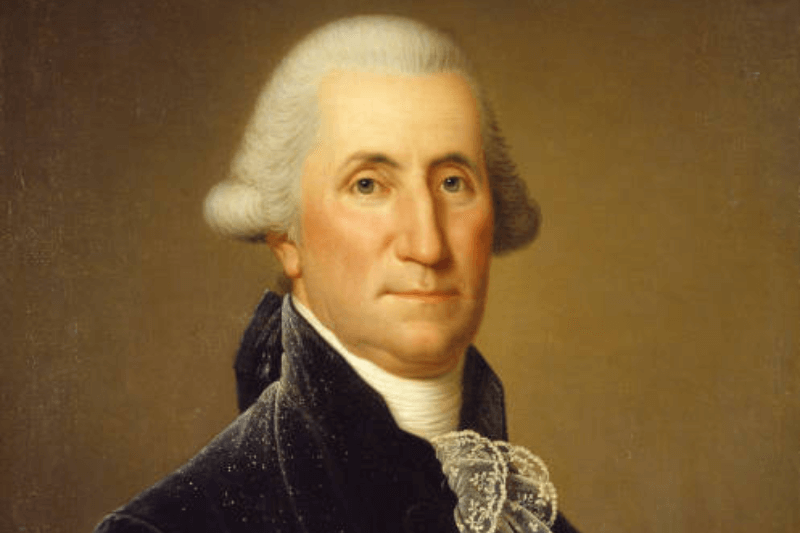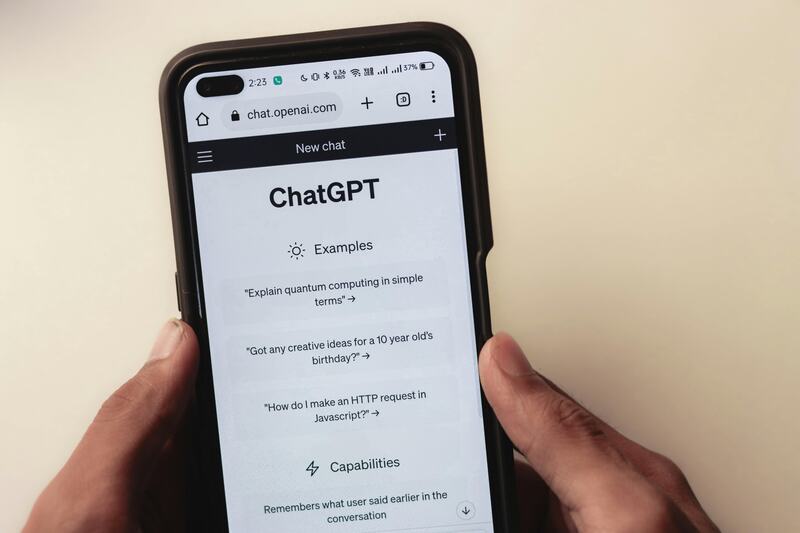
OpenAI Introduces Canvas for ChatGPT
Introducing Canvas for ChatGPT: the latest advancement of OpenAI that changes the way how users employ ChatGPT. This huge upgrade, the first in ChatGPT’s visual interface since its initial release, adds a secondary window for collaboration on project work, initially being offered to Plus and Team subscribers worldwide.
Integration Improvements
The new Canvas interface depicts a complete shift from how users engage with ChatGPT. Being designed to open in its window, Canvas enables the users to collaborate and cooperate with the AI rather than just typing messages. This feature allows the user to call attention to some parts of their work and get feedback on the matter, just like getting it from a human editor or reviewer.
Canvas operates in the background as soon as ChatGPT identifies potential opportunities, though, users can activate it themselves by adding the phrase ‘use canvas’ to the questions they pose to the program. There are various shop shortcuts things like changing writing length options, fixing code errors, and even doing quick edits of the work, making the process of collaboration more functional.
Implementation Strategy
Regarding Canvas’s implementation, OpenAI is stepping into it gradually; first with ChatGPT Plus and Team users across the world. It will be available to Enterprise and Education users the following week, which again shows that OpenAI is not going to release the full power of the model all at once. This approach enables OpenAI to ensure stable performance before extending the feature to all ChatGPT Free users.